The below form is for:
- Tickets that have been purchased from one of our ticket offices or websites, which cost less than £1,000.00
This will include collected or uncollected tickets purchased from our website.
- eTickets of any value
We can only process your refund if you have purchased your ticket from us.If you bought your ticket from a different retailer, please contact them for information on how to apply for your refund.
If you have a paper ticket that was not bought from us, or a ticket which cost you £1,000.00 or more, please do not follow this process, please visit one of our Ticket Offices, without writing on the ticket and / or cutting it in two, where they will be able to process your refund.
If you have a paper barcode ticket purchased from a ticket office, on board, or from a self-service ticket machine visit your nearest ticket office who will be able to process your refund
If you have any other type of ticket such as a Smartcard or would like to see how much you may be due for a refund (season tickets only), please see our refunds process here.
We will need two photos of your ticket from you to process your refund. The first is of your ticket in its current condition and a second photo, as per the guidelines below:
- Write the refund reason in a blue or black pen across your ticket (please keep the ticket number visible as we need this to process your refund). The refund reasons are listed below:
- Unused
- (Change in travel arrangements)
- Disruption
- (Journey abandoned due to disruption, if delayed whilst traveling please complete a Delay Repay claim here)
- Unused
- Please then cut your ticket in half with a pair of scissors, diagonally from bottom left to top right.
- Place the two pieces slightly apart on a blank background and take a photo.
- Ensure the file size is 1MB or less, you may experience issue submitting the form if the file size is larger.
- We are only able to accept JPG, PNG, or PDF file types.
- Please retain your ticket for 90 days after submitting as we may require you to post in for auditing purposes.
If you have more than one ticket to refund, please submit them as separate claims. Claims with multiple tickets included will be rejected.
If we do not receive both photos or the images are unclear, we will be unable to process your refund and you will be notified to resubmit them. Please see an example below:
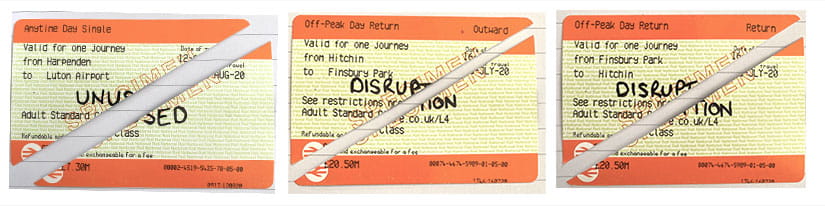
After submitting your refund, you will receive an email and SMS detailing your reference number and a link, so you can monitor the status of your refund. Please check your Junk or Spam emails folders just in case you don’t see the email in your Inbox. To ensure you get SMS updates, please submit a valid UK mobile number.
